uCertify Course Screenshot
The uCertify course is a library of courses for technology, engineering or vocational training. These courses are delivered via a highly engaging, flexible, cloud-based and device-enabled platform and can be used for self-paced, mentor guided, or instructor-led training.
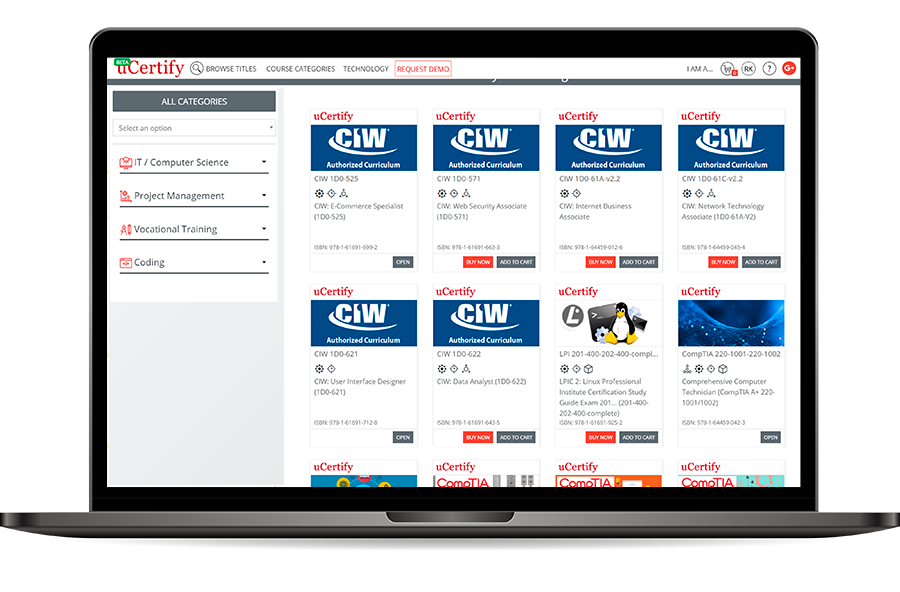
LOGIN
-
 uCertify Login Window
uCertify Login Window
Welcome Page
-
 uCertify Welcome Page
uCertify Welcome Page
-
 My Library Button
My Library Button -
 Add License Page
Add License Page
Change Password
-
 My Profile Page with Change Personal Information Tab
My Profile Page with Change Personal Information Tab -
 My Profile Page with Change Password Tab
My Profile Page with Change Password Tab
Side Panel
-
 My Library Page with Filter Tabs
My Library Page with Filter Tabs
Navigate To A Course
-
Search
-
 My Library Page with Open Course Button
My Library Page with Open Course Button
-
-
Keyboard Shortcuts
-
 Keyboard Shortcuts
Keyboard Shortcuts
-
Link with Instructor
-
 Course Dashboard with Link with your instructor options
Course Dashboard with Link with your instructor options
Assessments
-
Pre Assessment
-
 Course Dashboard with Pre Assessment Tab
Course Dashboard with Pre Assessment Tab -
 Course Navigation menu with Pre Assessment option
Course Navigation menu with Pre Assessment option -
 Pre Assessment Main Page
Pre Assessment Main Page -
 Pre Assessment Question
Pre Assessment Question
-
-
Practice Tests
-
 Practice Test Main Page
Practice Test Main Page
-
-
Test Set
-
 Test set main page with different modes of test options
Test set main page with different modes of test options
-
-
Custom Test
-
 Custom Test Creation Page
Custom Test Creation Page
-
-
Flashcards, Quizzes, and Exercises
-
 Flashcard Results
Flashcard Results
-
-
How to view progress made in Flashcards, Quizzes, Exercises, and Labs
-
 Viewing Flashcard progress from table of content
Viewing Flashcard progress from table of content -
 Viewing flashcard progress from study planner
Viewing flashcard progress from study planner -

-
-
Bottom bar while navigating through assessments
-
 Bottom bar of test set with previous and next buttons and settings button options. Settings button options include font and color settings, enhanced accessibility, keyboard and full-screen
Bottom bar of test set with previous and next buttons and settings button options. Settings button options include font and color settings, enhanced accessibility, keyboard and full-screen -
 Settings menu options modal box
Settings menu options modal box -
 Result page of test set
Result page of test set
-
Chapters and Lessons
-
 Chapter with reading indication at right side, bookmark, confidence, and notes option at left side along with the text-to-speech
Chapter with reading indication at right side, bookmark, confidence, and notes option at left side along with the text-to-speech -
 Chapter content with Annotation option, Wikipedia search, and Google search
Chapter content with Annotation option, Wikipedia search, and Google search -
 Table of content with bite-size learning button
Table of content with bite-size learning button -
 Glossary in chapters
Glossary in chapters
Performance-based Labs
-
 Performance Based Labs Window with Options to Search Desired Lab
Performance Based Labs Window with Options to Search Desired Lab -
 Lab Activity
Lab Activity -
 Lab Explanation Tab
Lab Explanation Tab -
 Lab Video with interactive Transcript
Lab Video with interactive Transcript -
 Terminal Question
Terminal Question
Study Planner
-
 Study Planner Page
Study Planner Page -
 Study Planner Sharing Options
Study Planner Sharing Options -
 Certificate of Course Completion
Certificate of Course Completion
Help Section
-
 Support Page
Support Page






































